EXIF Data & Image Metadata: JPEG, PNG, WebP Privacy Guide
Are you a content creator, web administrator, or just someone sharing photos online? You might be unknowingly sharing more than just a picture. Every image file—be it JPEG, PNG, or WebP—carries hidden metadata. How each format handles this data can significantly impact your privacy, website performance, and even legal rights. As a tech expert, I've seen how this hidden information can become a major liability. What is EXIF data and how does it affect you?
This guide will demystify the metadata behavior of the most popular image formats, helping you make informed decisions about your digital images. With the right knowledge and a reliable image metadata viewer, you can take full control of your data. You can check your photos safely and instantly on our platform.
Understanding Image Metadata: The Hidden World in Your Photos
Before we compare formats, it's crucial to understand what image metadata is. Think of it as a digital fingerprint embedded within your image file. It contains a wealth of information that goes far beyond the picture itself. This data is typically categorized into three main standards.
What are EXIF, IPTC, and XMP Data?
-
EXIF (Exchangeable Image File Format): This is the most common type of metadata, especially for photographers. It’s automatically generated by your camera or smartphone and includes technical details like camera model, shutter speed, aperture, ISO settings, date, time, and, most critically, GPS location data.
-
IPTC (International Press Telecommunications Council): This standard is geared towards professionals like photojournalists and stock photographers. It includes descriptive information such as captions, keywords, creator credits, copyright notices, and usage rights. It's essential for content management and protecting intellectual property.
-
XMP (Extensible Metadata Platform): Developed by Adobe, XMP is a more modern and flexible standard. It can store data from both EXIF and IPTC, plus a wide range of other information, including editing history from software like Photoshop or Lightroom. Its extensible nature means it can adapt to new workflows and data types.
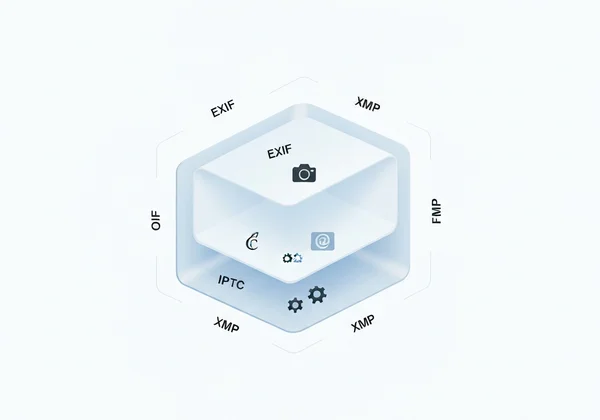
Why Image Metadata Matters for You (Privacy, Performance, Rights)
Understanding this hidden data is not just for tech enthusiasts. It has real-world consequences for everyone.
- Privacy: EXIF data can unknowingly broadcast your exact location when a photo was taken. Sharing a picture from your home could reveal your address to the world. A powerful tool to view image metadata is your first line of defense.
- Performance: For web administrators, excess metadata can add unnecessary weight to image files, slowing down page load times and negatively impacting SEO and user experience. Stripping non-essential data is a key step in image optimization.
- Rights: For creators, IPTC metadata is vital for asserting copyright and ensuring proper attribution. Removing it can lead to your work being used without permission or credit.
JPEG Metadata: The Standard Bearer's Strengths and Weaknesses
JPEG (or JPG) is the undisputed king of digital photography and web images. Its lossy compression algorithm creates a fantastic balance between image quality and file size, making it the default for most digital cameras and smartphones.
How JPEG Compression Impacts Metadata Retention
JPEGs are designed to store a rich set of EXIF, IPTC, and XMP data within their file structure. When you take a photo, your camera embeds a full EXIF block. However, the lossy compression that makes JPEGs small can also affect metadata. While standard saving and resizing in most editors preserve metadata, aggressive optimization tools or incorrect export settings can strip it out entirely. This is a double-edged sword: useful for privacy, but problematic for retaining copyright info.
Common EXIF Data You'll Find in JPEG Files
A typical JPEG file from a modern camera is a goldmine of information. Using a free EXIF data viewer, you can instantly uncover details like:
-
Device Information: Camera/Phone Make and Model (e.g., Sony A7 IV, Apple iPhone 14 Pro).
-
Shooting Parameters: Shutter Speed, Aperture, ISO, Focal Length, Flash Mode.
-
Geolocation: Precise GPS Latitude and Longitude (if enabled).
-
Timestamps: Date and Time Original, Date and Time Digitized.

PNG Metadata: More Than Just Transparency
PNG (Portable Network Graphics) is a raster-graphics file format that supports lossless data compression. It’s the go-to choice for web graphics that require transparency, such as logos and icons. But how does it handle metadata?
PNG's Approach to EXIF Data and Other Chunks
Unlike JPEG, PNG was not originally designed with robust EXIF support in mind. Instead, it stores metadata in discrete "chunks." Common chunks include tEXt (for keywords and descriptions), zTXt (compressed text), and iTXt (international text). While it is technically possible to embed EXIF and XMP data into PNG files, it is not a universally supported practice. Many applications and editors will ignore or strip this data upon saving, making PNG an inherently less reliable format for preserving detailed camera information or copyright data.
Privacy Implications: What You Should Know About Your Data
Because many tools automatically discard metadata from PNGs, the format is often considered more "privacy-safe" by default. However, this is a dangerous assumption. A PNG file can still contain identifying information in its text chunks or even a fully embedded EXIF block if created with specific software. The only way to be certain is to analyze your image before sharing it. Never assume a file format alone protects your privacy.
WebP Metadata: The Modern Format's Efficiency and Data Handling
Developed by Google, WebP is a modern image format that provides superior lossless and lossy compression for images on the web. It aims to create smaller, richer images to make the web faster.
WebP's Structure and Metadata Support for a Faster Web
WebP is a versatile format that was built from the ground up with the web in mind. It supports EXIF, XMP, and even ICC color profiles, much like JPEG. Its container format is based on RIFF, which allows it to encapsulate both image data (the pixels) and metadata cleanly. This means you can have a highly optimized, fast-loading WebP image that still retains all the crucial copyright and camera information you need.
Comparing WebP Metadata: How it Stacks Up Against JPEG & PNG
- vs. JPEG: WebP offers comparable metadata support but with significantly smaller file sizes (often 25-35% smaller). This makes it an excellent choice for web administrators who want both performance and data retention.
- vs. PNG: WebP offers far more reliable and standardized metadata support than PNG. It also provides a lossless compression option with transparency that results in smaller files than PNG, making it a superior replacement in most use cases.
The key challenge for WebP has been universal browser and software support, but it is now widely supported across all modern browsers.
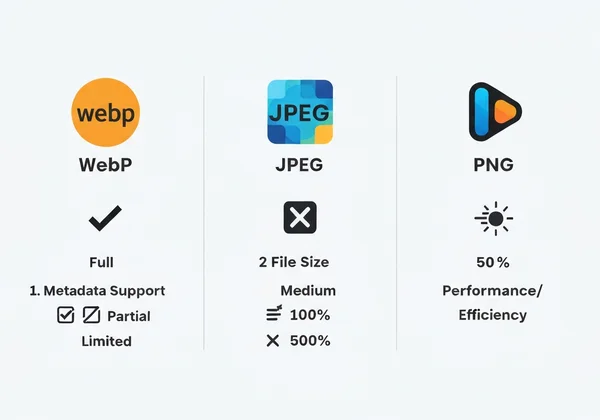
Choosing Your Format Wisely: Balancing Performance, Privacy, and Purpose
The right format depends entirely on your goal. There is no single "best" choice for every situation. You need to balance the competing needs of image quality, file size, data retention, and privacy.
Best Practices for Content Creators and Web Administrators
- For Photographers: Stick with JPEG for delivering final images where you want to preserve the full EXIF data for reference or proof of authorship.
- For Web Performance: Convert your JPEGs and PNGs to WebP for your website. Before doing so, use a tool to strip exif data that isn't necessary for the public (like GPS) while retaining copyright information.
- For Privacy: Before sharing any image on social media, especially JPEGs from your phone, always check for and remove sensitive location data. The safest practice is to use a trusted, private tool to inspect your files.
When to Strip or Retain Metadata: A Quick Decision Guide
- Strip Metadata If:
- You are prioritizing user privacy above all else.
- You are optimizing images for the fastest possible website load time.
- You are sharing a photo of a sensitive location (like your home or office).
- Retain Metadata If:
- You are a photographer archiving your work or analyzing camera settings.
- You need to maintain copyright and author information (IPTC/XMP).
- The metadata is part of the image's story (e.g., a photo contest that requires EXIF data).
Taking Control of Your Image Data
Understanding how JPEG, PNG, and WebP handle metadata is crucial for anyone engaging with digital images today. Whether your priority is preserving detailed camera information, optimizing for web speed, or safeguarding your personal privacy, choosing the right format and managing its metadata effectively is key. Ignorance is no longer an excuse when the risks are this high.
Empower yourself by knowing what's hidden in your images and how to control it. The first step is awareness, and the second is having the right tool. For a completely free, secure, and private way to see exactly what your images are revealing, head over to EXIFData.org to perform an instant metadata analysis directly in your browser. Your images are never uploaded, ensuring your privacy is always protected.

Frequently Asked Questions About Image Metadata & Formats
Do Social Media Platforms Strip Image Metadata?
Yes, most major platforms like Instagram, Facebook, and X (formerly Twitter) automatically strip most EXIF data, including GPS location, from the images you upload. They do this to protect user privacy and optimize files. However, they may read and process this data on their servers before stripping it. It's always safest to remove sensitive data yourself before uploading.
How Can I Remove Unwanted Metadata From My Images?
While some desktop software allows this, the easiest and most secure method is using an online tool that respects your privacy. With a client-side tool like the one at EXIFData.org, you can view the data to identify what needs to be removed. The site doesn't currently offer removal, but viewing the data is the critical first step in your privacy workflow.
What's the Best Online Tool to View My Image Metadata?
The best tool is one that is accurate, comprehensive, and above all, private. An online EXIF data viewer like EXIFData.org is an excellent choice because all processing happens locally in your browser. Your photos are never sent to a server, offering an unmatched level of security and privacy. It's the perfect way to securely check data without any risk.