EXIF Data Privacy: The Ultimate Guide to Protecting Your Image Metadata
In our digital world, a picture is worth more than a thousand words—it can also contain thousands of data points about you. Every photo you take and share holds a hidden layer of information known as metadata. This data can reveal everything from your exact location to the expensive camera you used. While useful for organizing photos, it can pose a significant risk to your personal security. This guide is your first step toward mastering photo privacy. Ready to find out what is exif data?
This comprehensive guide will walk you through the hidden dangers of photo metadata and give you the tools to take back control. Before you share another picture, learn how to protect yourself by understanding what your images are revealing. You can start right now by using a secure online EXIF viewer to see what's inside your photos.
What is Photo Metadata and Why Privacy Matters
At its core, photo metadata is the digital fingerprint of your image. It’s a set of data automatically embedded into the image file by your camera, smartphone, or editing software. This information helps organize and categorize your photos but becomes a privacy concern when shared publicly without your knowledge. Understanding this data is the first step toward safeguarding your digital footprint.

Understanding EXIF, IPTC, and XMP Data in Photos
While often grouped together, there are several types of metadata, each serving a different purpose. The three main standards you'll encounter are EXIF, IPTC, and XMP.
- EXIF (Exchangeable Image File Format): This is the most common type of metadata. It’s automatically generated by your camera or phone and includes technical details like camera model, shutter speed, aperture, ISO settings, and, most critically, the date, time, and GPS coordinates of where the photo was taken.
- IPTC (International Press Telecommunications Council): This standard is typically added manually by photographers and content creators. It contains descriptive information like headlines, captions, keywords, and copyright details. It’s essential for professionals managing their image rights.
- XMP (Extensible Metadata Platform): Developed by Adobe, XMP is a more flexible and modern standard. It can store data from both EXIF and IPTC, as well as additional information like editing history. It's designed to be easily read by different software applications.
The Hidden Dangers: Location, Camera, and Personal Information
The convenience of metadata comes with a cost. When you share a photo online, you might be unintentionally broadcasting sensitive information to the world. For instance, posting a picture of your new laptop taken at home could reveal your home address through GPS location data. Consistently posting photos from specific locations can create a pattern of your daily routine, which could be exploited by malicious actors.
Furthermore, details about your camera model and other gear can make you a target for theft. This seemingly harmless information, combined with location data, tells criminals what you own and where you live. This is why it's crucial to check photo details before uploading them anywhere.
Uncover Common Photo Privacy Risks Online
Your photos travel far and wide across the internet, from social media profiles to forum posts. Each platform handles metadata differently, and not all of them prioritize your privacy. Understanding these common risks is essential for developing a secure photo-sharing strategy.
GPS Location Data: Your Digital Breadcrumbs
The most significant privacy threat in photo metadata is embedded GPS coordinates. Most modern smartphones automatically tag photos with the precise location where they were taken. When you share a vacation photo, you’re also sharing the exact coordinates of your hotel. When you post a picture from your favorite cafe, you're logging a public record of your habits. This trail of "digital breadcrumbs" can be pieced together to map out your life, creating a serious security vulnerability.

Camera & Device Info: Revealing Your Gear and Habits
Beyond location, EXIF data includes the make and model of your camera or smartphone, lens details, and even the device’s unique serial number in some cases. For professional photographers, this might expose their valuable equipment list. For casual users, it can reveal the type of phone you use, which could be used in targeted phishing attacks or social engineering schemes. This data helps build a more complete profile of you without your consent.
Social Media & Screenshots: Are Your Platforms Protecting You?
A common question is, does Facebook remove exif data? The answer is complex. Most major social media platforms like Facebook, Instagram, and X (formerly Twitter) do strip most EXIF data from photos upon upload to protect user privacy. However, they still process this data on their servers for their own analytics. Furthermore, relying on them is a reactive measure. A proactive approach involves checking and managing your data before you upload.
But do screenshots have exif data? Typically, no. When you take a screenshot, you are creating a new image file that doesn't carry over the original photo's EXIF data. However, the new file will contain metadata about the device you used to take the screenshot and the date and time it was created.
How to Protect Your Photos: A Step-by-Step Privacy Checklist
Taking control of your photo privacy doesn’t require being a tech expert. By following a few simple steps, you can confidently share your images without compromising your personal information. This checklist provides an actionable framework to protect your photo data.
Checking Your Photo Metadata with a Secure Viewer
The first and most important step is to see what information your photos contain. You can't protect what you don't know exists. This is where a reliable and secure tool is essential.
Our platform offers a free and completely private image metadata viewer. Unlike other online tools that require you to upload your images to their servers, our tool processes everything directly within your browser. Your photos never leave your computer, guaranteeing 100% privacy and security. Simply visit the homepage, drag and drop an image, and instantly see all the hidden EXIF, IPTC, and XMP data. It's the safest way to view image metadata.
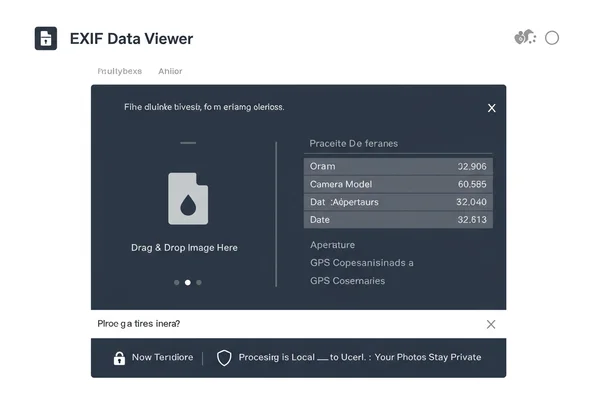
Removing Sensitive Information Before You Share
Once you've identified sensitive data like GPS coordinates, you have a few options for removal. Many operating systems have built-in tools to strip metadata. On Windows, you can right-click a photo, go to "Properties" > "Details," and click "Remove Properties and Personal Information." On a Mac, the Photos app allows you to remove location data. For mobile devices, you can usually disable location tagging in your camera app's settings to prevent GPS data from being saved in future photos. Answering the question of how to remove exif data from photos? starts with prevention.
Best Practices for Secure Online Photo Sharing in 2025
As technology evolves, so should your privacy practices. Here are a few best practices to keep in mind:
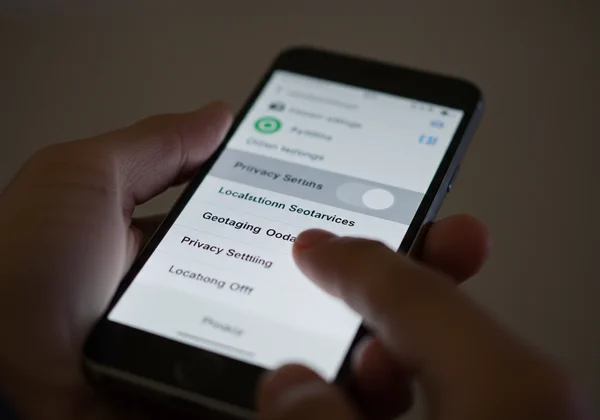
- Check Before You Share: Make it a habit to run every photo through a secure photo metadata viewer before posting it online.
- Disable Camera Geotagging: Turn off location services for your smartphone’s camera app. This is the most effective way to prevent GPS data from being embedded in the first place.
- Use Privacy-First Tools: Always choose tools that process data locally on your device rather than requiring uploads.
- Be Mindful of Your Background: Remember that even if you strip metadata, the visual content of your photo can reveal information, such as street signs, landmarks, or house numbers.
Master Your Photo Privacy Today
Your photos are your memories, and they should be shared on your terms. Understanding and managing image metadata is no longer an optional step for the tech-savvy—it's a fundamental part of modern digital literacy. By being aware of the hidden data in your images and using the right tools, you can protect your personal information from unintended exposure.
Take the first step toward smarter, safer photo sharing today. Visit our online EXIF viewer to instantly and securely view the hidden data in your photos. Empower yourself with knowledge and share with confidence, knowing your privacy is protected.
Frequently Asked Questions About Photo Privacy
What is EXIF data and does it always show location?
EXIF data is a record of a photo's settings, including camera model, exposure, and date. It can include GPS location, but only if the camera's or smartphone's location services were enabled when the picture was taken. Not all photos contain location data, which is why it's so important to check.
How can I remove location information from my photos before sharing?
First, use a tool like our online EXIF viewer to confirm if location data exists. If it does, you can use built-in features on your computer (like the "Properties" menu in Windows) or specific apps to strip the metadata. The best long-term solution is to disable geotagging in your camera's settings.
Do social media platforms like Facebook or Instagram strip EXIF data from my uploads?
Yes, most major platforms automatically remove public-facing EXIF data when you upload an image to their feeds. However, they may still analyze this data internally. For maximum security, it's always better to be proactive and manage your photo's metadata before uploading it.
Can screenshots contain sensitive metadata?
Screenshots typically do not contain the original photo's EXIF data, such as GPS coordinates. However, they do create new metadata, including the date, time, and information about the device used to capture the screenshot. While less sensitive, it's still a form of a digital footprint.