EXIF Data: View, Remove & Edit Photo Metadata Guide
Uncover the hidden world within your photos. Every digital image you capture or share carries a trove of invisible information, collectively known as EXIF data. But what is EXIF data, and why is understanding, viewing, removing, and even editing it crucial for photographers, privacy-conscious users, and content creators alike? This guide will empower you with the knowledge and tools to take full control of your image metadata, highlighting this powerful online tool's role in this essential process.
Whether you're a professional photographer meticulously analyzing shot settings, a casual user safeguarding your privacy online, or a webmaster optimizing image files, mastering your photo's hidden details is essential. Ready to uncover what's truly hidden inside your pictures? Let's explore together.
What is EXIF Data & Why Does It Matter?
EXIF data (Exchangeable Image File Format) is a standard for storing various types of information in image and audio files captured by digital cameras and smartphones. Think of it as a digital fingerprint embedded within your photos. This metadata captures everything from technical camera settings to the exact time and location a picture was taken. For instance, a professional photographer might use EXIF data to analyze exposure settings, while a privacy advocate might want to understand if their shared photos contain sensitive location information.

Common EXIF Tags: What Information Do They Hold?
EXIF tags categorize the embedded information. Here are some of the most common and significant details you'll find:
- Camera Settings: Camera make and model, aperture, shutter speed, ISO, focal length, flash status. This is gold for photographers wanting to refine their craft.
- Date and Time: The precise date and time the photo was captured.
- Image Specifics: Image resolution, color space, compression.
- GPS Location: Latitude and longitude where the photo was taken (does EXIF data show location? Yes, often!). This tag is a major privacy concern for many users.
- Artist/Copyright Information: Some cameras or software allow embedding copyright notices.
Understanding these tags helps you not only analyze your own photography but also inspect images shared online.

Beyond EXIF: A Quick Look at IPTC & XMP Metadata
While EXIF is widely known, it's not the only type of metadata found in images. Other important standards include:
- IPTC Metadata: Primarily used by news agencies and photojournalists, IPTC allows for detailed descriptions, keywords, captions, copyright notices, and contact information. It’s ideal for managing large image libraries and ensuring proper attribution.
- XMP Metadata: Extensible Metadata Platform is a more flexible and robust standard developed by Adobe. XMP can include EXIF and IPTC data, offering greater versatility for adding custom information and is often used in professional workflows with tools like Adobe Photoshop and Lightroom.
Together, these metadata types offer a comprehensive overview of an image's origin, content, and history.
How to View EXIF Data: Uncovering Your Photo's Secrets
How to view EXIF data is a common question, and thankfully, there are several straightforward ways. Whether you're a professional wanting to check photo details or a concerned individual safeguarding privacy, accessing this hidden information is simple.
Instantly View EXIF Data Online with EXIFData.org (Step-by-Step)
For a quick, secure, and comprehensive online EXIF viewer, it's your go-to solution. What sets us apart is our commitment to your privacy: all image processing happens directly in your browser. Your photos are never uploaded to our servers, ensuring your sensitive information remains entirely private.
Here’s how to instantly view EXIF data using our free tool:
- Visit EXIFData.org: Navigate to our homepage: view EXIF data.
- Upload Your Image: You can easily drag and drop your image file (JPG, PNG, TIFF, HEIC, etc.) onto the designated area, or click to browse and select it from your local device. You can also paste an image URL.
- Instant Local Analysis: Our tool immediately processes the image within your browser. There's no waiting for uploads.
- Detailed Metadata Display: All extracted image metadata — including EXIF, IPTC, and XMP data, camera settings, and GPS information — is presented clearly and structurally for your review.
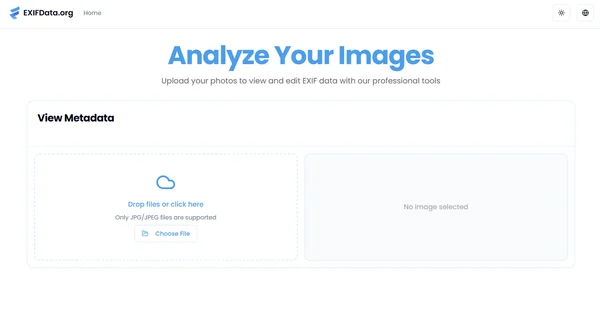
It's that simple to check EXIF data securely and efficiently. Give it a try: try our free tool.
Checking EXIF on Your Device (Windows, Mac, Mobile)
While online tools offer convenience, you can also view basic EXIF information directly on your operating system:
- Windows: Right-click on an image file, select "Properties," then go to the "Details" tab.
- Mac: Open an image in Preview, then go to "Tools" > "Show Inspector" (or press Cmd + I). Navigate to the "Exif" tab.
- Mobile (iOS/Android): Many built-in photo apps now show basic details. On iOS, swipe up on a photo in the Photos app to see some metadata. Android gallery apps often have a "Details" or "Info" option.
These methods provide basic tags, but for a truly comprehensive image metadata viewer, especially for technical details or for formats like HEIC, a dedicated tool is often necessary.
How to Remove EXIF Data: Protecting Your Privacy & Optimizing Files
Knowing how to remove EXIF data from photos is crucial for many users. This process, often called EXIF data removal or strip EXIF data, serves two primary purposes: privacy protection and file optimization.
Why Strip Metadata? Privacy Risks & File Size Benefits
Many users are unaware that their photos can contain sensitive information. Does EXIF data show location? Yes, and this can inadvertently reveal your home address or frequent locations when you share photos online. This is a significant privacy risk. By performing EXIF data removal, you can:
- Protect Your Privacy: Prevent unintended sharing of location data, camera serial numbers, and other personal identifiers.
- Improve Security: Reduce the amount of information available to potential snoopers or those looking to profile you.
- Optimize File Size: While metadata is typically small, removing it can marginally reduce file size, which is beneficial for website performance. Content creators and web administrators often strip EXIF data to speed up page loading times.

Practical Steps & Tools for EXIF Data Removal
Several methods can help you remove EXIF data:
- Online Tools: Many online services offer metadata stripping. While convenient, always choose a tool that prioritizes privacy, like our online tool, which promises local, in-browser processing for all your sensitive files. While our tool currently specializes in viewing, understanding the data is the first step towards managing it, including removal.
- Desktop Software: Image editing software like Adobe Photoshop, Lightroom, or free alternatives like GIMP often have options to strip metadata upon export or "Save for Web." Dedicated metadata editors also exist.
- Operating System Features:
- Windows: When sharing, select "Remove Properties and Personal Information."
- Mac: Use the built-in Preview app or export photos without location data from the Photos app.
Remember, social media platforms like Facebook, Instagram, and Discord often remove EXIF data upon upload, particularly GPS information, but relying solely on them isn't guaranteed for all metadata types. Always verify if privacy is a concern.
How to Edit EXIF Data: Modifying & Updating Photo Information
Beyond viewing and removing, the ability to edit EXIF data offers another layer of control over your digital images. This can be particularly useful for professional photographers or those managing large photo libraries.
Common Reasons to Modify EXIF Metadata
There are several valid reasons why you might want to edit EXIF metadata:
- Correcting Errors: Sometimes camera clocks are wrong, or data might be corrupted. Editing allows you to fix timestamps, camera models, or lens information.
- Adding Copyright Information: Professional photographers often embed their copyright details or contact information into the IPTC/XMP fields, ensuring proper attribution.
- Categorization and Searchability: Adding keywords, titles, or descriptions (often using IPTC or XMP) can make your photos easier to find and organize in large databases.
- Anonymizing Data: While removal is ideal for privacy, selective editing can be used to anonymize specific fields without stripping everything.
Software and Methods for Editing EXIF Tags
To effectively edit EXIF data, you'll typically need specialized software:
- Image Editing Software: Programs like Adobe Photoshop, Lightroom, or Capture One allow extensive photo metadata editor functionalities, especially for IPTC and XMP fields.
- Dedicated EXIF Editors: Many standalone free EXIF editor tools are available for various operating systems, providing granular control over individual EXIF tags. Examples include ExifTool (command-line, very powerful) or graphical interfaces built on top of it.
- Photo Management Software: Applications like Apple Photos or Google Photos may offer limited editing capabilities for certain tags.
While our platform focuses on providing the best EXIF reader and viewer experience with utmost privacy, understanding how to edit this data complements a complete EXIF data management strategy.
Best Practices for Comprehensive EXIF Data Management
Effective EXIF data management is a cornerstone of responsible digital photography and online sharing. Adopting a few best practices can save you from privacy headaches and streamline your workflow.
Your Pre-Sharing Metadata Checklist
Before you hit "share" on any platform, consider this quick checklist:
- Review Metadata: Always use an image metadata viewer to see exactly what's embedded.
- Location, Location, Location: Check for GPS data. If present and you're sharing publicly, consider removing it.
- Personal Info: Look for camera serial numbers, owner names, or copyright info you don't intend to share.
- Social Media Behavior: Understand that while many platforms strip some data, it's safer to manage it yourself beforehand.
Taking these small steps ensures your digital footprint is exactly what you intend it to be.
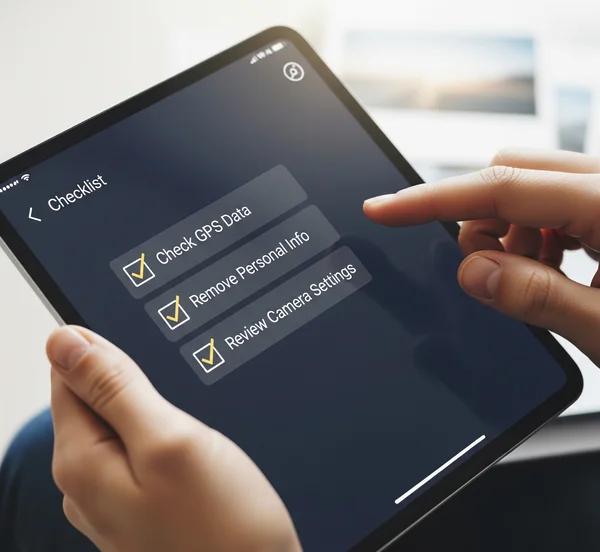
Choosing the Right Tools for Your Workflow
The "best tool to view metadata" depends on your needs. For quick, secure, and comprehensive viewing without software installation, our privacy-focused tool stands out. Its privacy-first approach means your images never leave your browser, making it ideal for sensitive photos. For editing, dedicated desktop software offers more control.
Integrating a reliable online EXIF viewer into your workflow allows you to quickly inspect any image, ensuring you're always aware of the hidden information it carries. This is particularly valuable for professional photographers, privacy advocates, and content creators alike. Start analyzing now!
Mastering Metadata: Your Path to Photo Privacy & Control
Gone are the days when understanding EXIF data was just for tech geeks. Today, it's an essential skill for every photographer and anyone who shares digital images. From safeguarding your privacy by removing sensitive location details to fine-tuning images for peak web performance, mastering metadata truly empowers you.
Our platform is here to make this process easier and more secure. As your trusted EXIF viewer and knowledge hub, we provide a free, privacy-focused online tool that allows you to instantly inspect your image metadata without uploading your files to any server.
Ready to uncover the hidden stories within your photos and take full control? Visit EXIFData.org today to explore the detailed metadata of your images. It's fast, free, and completely private.
Your Top EXIF Data Questions, Answered
So, What Exactly Is EXIF Data?
Think of EXIF data as your photo's hidden diary. It's a standard format for digital cameras and phones to embed all sorts of information directly into your image files—like what camera model took the shot, the exact exposure settings, or even the precise date and time it was captured.
How Can I View EXIF Data from My Photos?
You can view EXIF data using various methods. The easiest and most private way is to use an online EXIF viewer. Simply upload your image (it's processed locally in your browser, never uploaded to a server), and all the detailed metadata will be instantly displayed. Alternatively, you can check basic properties on your computer's operating system (Windows Properties, Mac Preview). Check your photos instantly.
What's the Best Way to Remove EXIF Data from My Photos?
To remove EXIF data from photos, you can use image editing software that offers a "save for web" or "export without metadata" option. On Windows, you can right-click the file, go to Properties > Details, and select "Remove Properties and Personal Information." Online tools also exist for EXIF data removal, but always ensure they prioritize privacy, ideally by processing files locally.
Does My EXIF Data Reveal My Location?
Yes, EXIF data often includes GPS coordinates (latitude and longitude) showing the exact location where the photo was taken, especially from smartphones and some digital cameras. This can be a significant privacy concern if you share photos publicly. You should always check EXIF data for location information before sharing.
Which Tool Is Best for Managing My Photo Metadata?
The best tool to view metadata for comprehensive, secure, and instant analysis without privacy concerns is our secure online viewer. It supports various image formats and processes files directly in your browser. For advanced editing and batch processing, professional desktop software or dedicated free EXIF editor tools might be more suitable, but for quick insights, our secure online viewer is unmatched. Start your analysis today.