EXIF & IPTC Data: Your Guide to Copyright, Keywords, & Pro Photo Workflow
In today's digital landscape, sharing your photography is instantaneous, but protecting your work and ensuring it reaches the right audience is a constant battle. For professional photographers, this challenge is paramount. What if you could embed your ownership, contact details, and searchable keywords directly into every image file? This is the power of IPTC metadata, your most crucial, yet often overlooked, professional ally. Wondering what is IPTC metadata and how it can elevate your work?
This comprehensive guide will show you how embedding copyright notices, creator details, and strategic keywords using the IPTC standard can safeguard your intellectual property, dramatically boost your discoverability online, and streamline your entire professional workflow. Ready to take control of your images? You can view photo data securely on our site anytime.
Understanding IPTC Metadata: What It Is & Why It Matters
At its core, IPTC metadata is a set of standardized information that can be embedded within an image file. Think of it as a digital label that travels with your photo wherever it goes. Developed by the International Press Telecommunications Council (IPTC), this standard was created for photojournalists to add captions and credits, but it has since evolved into an indispensable tool for all photographers.
Unlike EXIF data, which is automatically generated by your camera to record technical settings like shutter speed and ISO, IPTC data is added manually by you, the creator. This is where you tell the story behind the image, assign credit, and provide instructions for its use. This control is fundamental for managing your digital assets professionally.

EXIF, IPTC, XMP: Demystifying Image Metadata Standards
Navigating the world of metadata can be confusing with its alphabet soup of acronyms. EXIF, IPTC, and XMP are the three main standards you'll encounter.
- EXIF (Exchangeable Image File Format): This is the technical data. It tells you how a photo was taken—the camera model, lens, aperture, exposure, and even GPS location if enabled. It's created automatically by the camera.
- IPTC (International Press Telecommunications Council): This is the descriptive and administrative data. It tells you the who, what, where, and why of the photo, including creator information, copyright status, and keywords. You add this information yourself.
- XMP (Extensible Metadata Platform): Developed by Adobe, XMP is a more modern and flexible standard. It can store data from both EXIF and IPTC and is designed to be easily read and edited across different software. Most modern applications write IPTC information into the XMP structure within the image file.
For photographers, the key takeaway is that IPTC (often stored within XMP) is your primary tool for adding professional, human-readable information to your files.
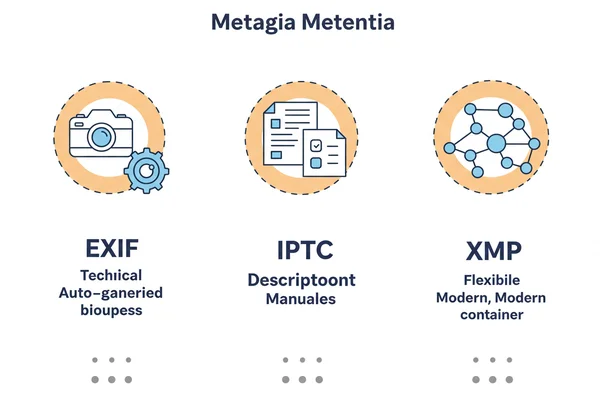
Key IPTC Data Fields for Professionals
To leverage IPTC effectively, you should focus on a few essential data fields. Filling these out consistently will build a robust foundation for your image archive.
- Creator/Author: Your name or your business name. This is the most basic step in claiming ownership.
- Copyright Notice: A formal declaration of your copyright (e.g., "© 2023 Jane Doe Photography. All Rights Reserved.").
- Contact Information: Your website, email, and phone number. This makes it easy for potential clients to contact you for licensing.
- Headline & Description/Caption: A brief, compelling title and a detailed description of what is happening in the image.
- Keywords: A list of relevant terms that describe the photo's content, location, style, and concepts. This is crucial for searchability.
Protecting Your Images: IPTC for Photo Copyright & Creator Details
Your images are your assets. Without clear ownership information embedded within the files themselves, your work is vulnerable to unauthorized use and theft. IPTC metadata serves as your first line of defense, acting as a digital watermark that proves your authorship.
This embedded information is vital because it stays with the image file when it's downloaded, shared, or indexed by search engines like Google Images. While some social media platforms may strip certain metadata, many professional platforms and client systems retain it. It's your best chance to maintain credit and control. You can always use a free metadata viewer to see what information remains on your images.

Embedding Copyright Notices & Usage Rights
The Copyright field is the most critical IPTC component for protecting your intellectual property. Consistently applying a clear and legally sound copyright notice to every image you publish is non-negotiable. This simple act communicates that the image is not free for the taking and that specific permissions are required for its use.
Furthermore, you can use dedicated IPTC fields to specify usage rights. You can state whether the image is "Rights-Managed" or "Royalty-Free," and add specific licensing terms directly into the metadata. This provides immediate clarity for photo editors, clients, and anyone else who might want to use your work.
Adding Creator Contact & License Information
Imagine a potential client discovers your photo online and wants to license it for a major campaign. If they can't figure out how to contact you, that opportunity is lost forever. By embedding your contact details—website, email, and phone number—directly into the IPTC data, you create a direct line for business inquiries.
This proactive step transforms every image into a potential marketing tool. It ensures that no matter where your photo ends up, it carries your digital business card with it. This is essential for building a sustainable photography business and ensuring you are compensated for your creative labor.
Boosting Discoverability: Strategic Image Keywording with IPTC
If copyright is about protection, keywording is about promotion. In a visually saturated world, strategic keywords are what make your images discoverable. Search engines, stock photo agencies, and client databases all rely on metadata to catalog and retrieve images. Without relevant keywords, your brilliant photos are practically invisible.
Effective image keywording with IPTC helps potential clients find your work when they search for specific subjects, styles, or locations. This practice is a form of Search Engine Optimization (SEO) for your images, directly impacting your visibility and marketability. It's the difference between a photo sitting unseen in an archive and one that generates licensing revenue.
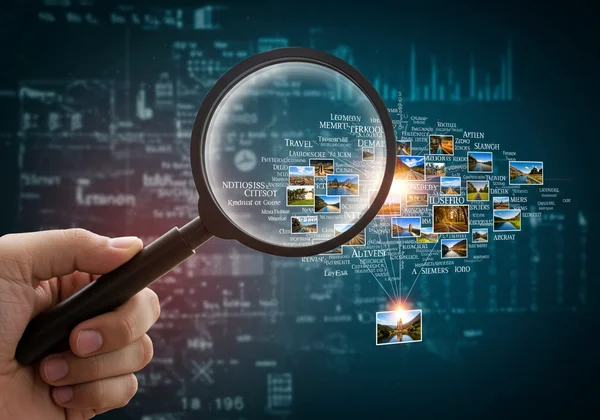
Best Practices for Effective IPTC Keywords
Simply adding a few words isn't enough. Your approach to keywording should be thoughtful and strategic.
- Be Specific: Instead of "car," use "red 1965 Ford Mustang convertible."
- Think Broadly: Include conceptual keywords like "freedom," "adventure," or "nostalgia."
- Cover the Basics: Always include the who, what, when, and where.
- Use Synonyms: Include variations like "child," "kid," "toddler," and "boy."
- Be Consistent: Develop a consistent keywording system across your entire portfolio to make it easier to manage.
Describing Your Work: Titles, Descriptions, & Categories
Beyond single keywords, the Headline and Description fields offer a chance to provide rich, searchable context. A strong headline should act like a newspaper headline—concise and attention-grabbing. The description should elaborate on the scene, providing details that might not be immediately obvious.
This is particularly vital for stock photography and editorial work, where photo editors need to quickly understand the context and relevance of an image. A well-written description can significantly increase the chances of your photo being selected over a competitor's.
Integrating IPTC: Streamlining Your Photography Workflow
Manually adding metadata to every single photo can seem daunting. However, the key is to integrate it seamlessly into your existing photography workflow. Most professional editing software, such as Adobe Lightroom, Capture One, and Photo Mechanic, has powerful tools for batch-editing IPTC data.
The most efficient method is to create metadata presets or templates. You can create a template with all your standard copyright and creator information, and then apply it to hundreds or thousands of images upon import. From there, you only need to add image-specific details like headlines, descriptions, and keywords.
When & How to Add IPTC Data in Your Editing Process
The best time to add metadata is during your initial culling and selection stage. Applying your base template on import is step one. As you rate, edit, and finalize your selects, you can add the specific descriptive metadata.
For example, in Adobe Lightroom, you can select a group of similar photos and apply the same keywords and descriptions to all of them simultaneously in the Library module. This batch-processing approach saves an immense amount of time and ensures consistency across your work. Making this part of your standard editing process turns a chore into a powerful professional habit.
Verifying IPTC Data with Our Secure Online Viewer (Secure & Private)
After exporting your images, how can you be sure the IPTC data was written correctly? Or how can you check the metadata of an image you find online? You need a reliable and secure viewer. This is where EXIFData.org becomes an essential tool.
Many online viewers require you to upload your high-resolution images to their servers, creating a major privacy and security risk. Our tool is different. Our tool works entirely within your browser. You can drag and drop an image, and all the metadata is read and displayed locally on your machine—your file is never uploaded anywhere. This makes it the safest way to check image metadata without compromising your intellectual property or client confidentiality.
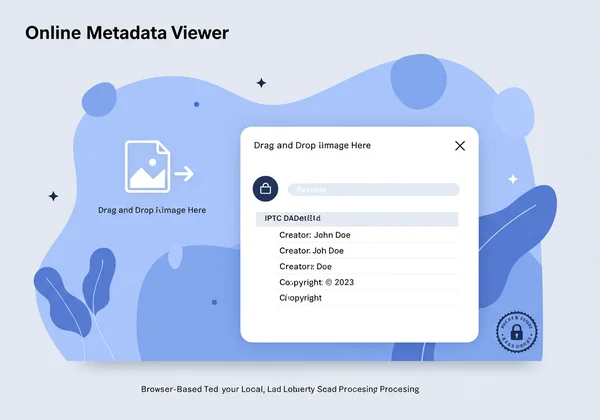
Mastering Your Image Metadata: A Professional's Essential Advantage
IPTC metadata is far more than just a technical detail; it is a cornerstone of a professional photography business. By diligently embedding your copyright, contact details, and strategic keywords into every image, you protect your work, attract new clients, and create an efficient, searchable archive.
Taking control of your metadata is an investment in the long-term value and security of your creative assets. Start making it a non-negotiable part of your workflow today.
Ready to see what information your photos are carrying? Drag and drop an image onto our homepage to instantly and securely view its full metadata. Try the tool now!
Frequently Asked Questions About IPTC Metadata
Does IPTC metadata stay with my photos when I share them?
It depends on the platform. Professional clients, stock agencies, and portfolio sites typically preserve IPTC data. However, many social media platforms like Instagram and Facebook strip most metadata upon upload to protect user privacy and reduce file size. It's always best to assume public social sharing may remove your embedded information.
Can I remove or edit IPTC information from my images?
Yes. Most photo editing software allows you to edit or completely remove IPTC data before exporting an image. If you need to check if a file contains sensitive information or want to remove it quickly, a tool that can both view and strip metadata is useful.
How is IPTC metadata different from EXIF data?
EXIF data is the technical information automatically recorded by your camera (shutter speed, aperture, ISO). IPTC data is the descriptive information that you, the photographer, add manually (creator name, copyright, keywords, caption). In short, EXIF is about how the photo was made, and IPTC is about what the photo is and who made it.
What is the most secure way to view image metadata online?
The most secure method is to use a tool that processes the image file locally in your browser without uploading it to a server. This is the core privacy feature of our online metadata tool. By not uploading your file, you retain complete control and privacy over your work, eliminating any risk of your image being stored, shared, or analyzed without your consent. For a truly safe way to check your files, use a secure online tool.