Photo GPS Data Privacy: Guide to EXIF Location Removal
In our digital age, sharing photos is as natural as breathing. We post pictures of our vacations, our meals, and our daily lives across social media. But every snapshot you take might be telling a story you never intended to share. Tucked away inside your image files is hidden information, and the most sensitive of all is the photo GPS data. But do you know exactly what information your photos are sharing?
This hidden data, known as a geotag, can reveal the precise location where a photo was taken. This means a simple picture could broadcast your home address, your workplace, or your child's school to the world. Understanding and managing this data is no longer just for tech experts; it's a crucial step for anyone who values their privacy. This guide will walk you through how to check and handle your photo's location data using a secure, free, and private online EXIF viewer.

Understanding Photo Geolocation Data & Its Privacy Risks
Before you can protect your privacy, you need to understand what you're up against. Geolocation data isn't some obscure technical detail; it's a simple yet powerful piece of information attached to your memories. The risk it poses is real, but thankfully, so is the solution. Learning about this data is the first step toward safer sharing habits.
What is GPS EXIF Data and Where Does It Come From?
Every time you take a picture with a modern smartphone or digital camera, the device records a wealth of information and stores it within the image file itself. This is called EXIF data, which stands for Exchangeable Image File Format. Think of it as a digital label containing all the technical details of the shot, including camera settings, date, time, and, if your device's location services are on, precise GPS coordinates.
This automatic process, known as geotagging, is how location data ends up in your photos. While it can be useful for organizing your travel albums, this same image metadata becomes a significant privacy concern the moment you decide to share the image online. Without your knowledge, you could be sharing a map to your front door.
The Hidden Dangers of Sharing Photos with Geotags
Sharing a photo with its geotag intact is like handing out your personal information to strangers. The privacy implications are serious and far-reaching. For example, posting a photo from your living room could reveal your home address. A vacation picture might signal to criminals that your house is currently empty, creating a severe personal security risk.
This isn't just about single images. A series of geotagged photos can paint a detailed picture of your life, mapping out your daily routine, your favorite hangouts, and your travel patterns. This kind of location tracking can be exploited for stalking, harassment, or worse. This is why it's essential to check photo details before they ever leave your device.
How to Easily Check EXIF Location Data in Photos
The good news is that you don't need to be a digital forensics expert to uncover this hidden data. Thanks to modern web tools, checking your photo's location information is a straightforward process that anyone can do in seconds. The key is to use a tool that respects your privacy just as much as you do.
Using Our Online EXIF Viewer: Your Free Tool
Our EXIF viewer was built on the principle of ultimate privacy. It is a powerful photo metadata viewer that operates entirely within your browser. This is the most important feature: your photos are never uploaded to any server. All processing happens locally on your computer, meaning your private images stay private, always.
Here’s how simple it is:
- Navigate to the EXIFData.org homepage.
- Drag and drop your image file onto the page or click to select a file from your computer.
- Instantly, the tool will display all the EXIF data embedded in your photo without it ever leaving your machine.
This process is free, instant, and completely secure, making it the perfect first step in managing your digital privacy. You can try our free tool right now and see for yourself.
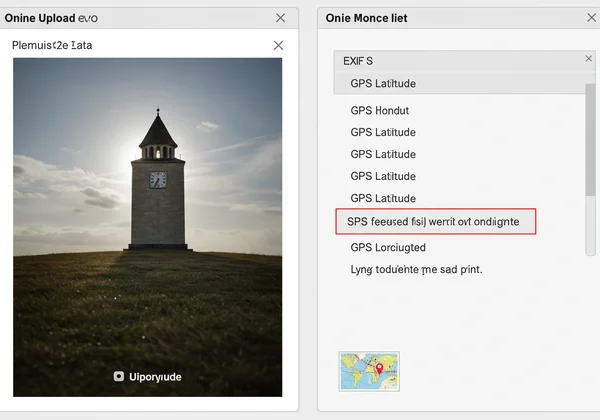
What to Look For: Identifying Location Information
Once you've loaded your image into the viewer, you'll see a structured list of data. To find the location information, scroll down to the GPS section. You're looking for specific fields like GPS Latitude and GPS Longitude. These GPS coordinates are the exact digital address of where your photo was taken.
Some advanced viewers may even display a small map pinpointing the location, removing any guesswork. Seeing your home or office appear on that map is often a wake-up call, illustrating just how much information is being unintentionally exposed. An effective online exif viewer makes this data easy to find and understand.
Step-by-Step: Removing GPS Data from Your Images Securely
Now that you know how to find geolocation data, the next logical step is learning how to remove it. This process, often called stripping or scrubbing EXIF data, ensures your photos are clean and safe to share anywhere online. Making this a regular habit is one of the best things you can do for your digital security.
Why Stripping Geolocation Data is Crucial for Privacy
Taking the time for exif data removal is a critical act of digital hygiene. When you share an image on social media, you lose control over it. Even if you trust your immediate friends and followers, they can save and reshare it, spreading your private location data far beyond your intended audience. True privacy protection means taking proactive steps.
By stripping the geotags before you upload, you ensure that the version of the photo circulating online is free of sensitive information. This protects you from potential threats and allows you to engage in social media sharing with confidence, knowing that your memories won't be turned into privacy risks. This is why you should always remove exif data before posting.
Securely Erasing GPS EXIF Data Before Sharing
While our tool is perfect for viewing what data is in your photos, the actual removal often happens directly on your device. The first and most vital step is always verification—use a privacy-focused solution like ours to see exactly what information is present. Once you know a photo contains a geotag, you can use one of these methods to remove it:
- Windows: Right-click the photo file, go to
Properties>Details, and click "Remove Properties and Personal Information." You can then choose to create a copy with all possible properties removed. - macOS: Open the photo in the Preview app, go to
Tools>Show Inspector, and click theGPStab. You'll find a "Remove Location Info" button at the bottom. - Mobile Apps: Numerous third-party apps on both Android and iOS are designed to view and strip image metadata directly on your phone.
Before you share, you can double-check the cleaned image on our image metadata viewer to confirm that the GPS data is truly gone.
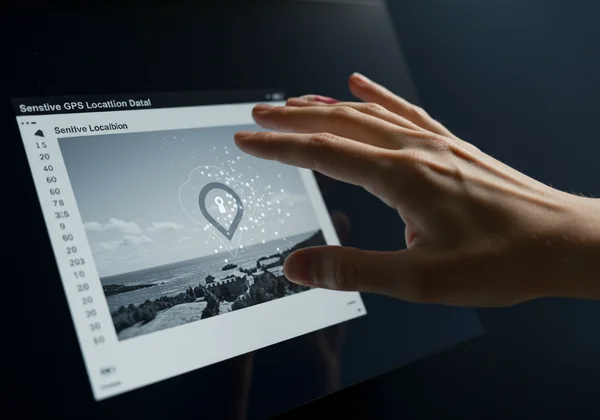
Frequently Asked Questions About Photo GPS EXIF Privacy
Does EXIF data show location?
Yes, absolutely. If location services or geotagging were enabled on your camera or smartphone when the picture was taken, the EXIF data will contain precise GPS coordinates (latitude and longitude) showing where the photo was captured. This is one of the most common and revealing pieces of metadata found in images today.
How to remove EXIF data from photos?
You can remove EXIF data using built-in features on your computer's operating system (like the file properties menu in Windows or Preview on macOS) or by using dedicated third-party apps. However, the most crucial first step is to identify what data is there. We recommend using a tool to view the metadata first, so you know exactly what needs to be removed. You can start by checking your photos safely on our site.
Does Facebook/Instagram/Discord remove EXIF data?
For the most part, yes. Major social media platforms like Facebook, Instagram, and Twitter typically strip most EXIF data from uploaded images to protect user privacy. However, policies can change, and not all platforms behave the same way. The safest and most reliable privacy practice is to remove sensitive data yourself before uploading, ensuring you are in full control.
Protect your digital footprint by actively managing your photo's location data. With transparent and secure tools like our EXIF viewer, taking control of your personal information has never been easier or safer. Don't let your cherished memories become privacy risks. Take a moment to check your photos now and share them with true peace of mind.