Share Photos Safely Online: Your Ultimate EXIF Privacy Guide
Every photo you share online tells a story, but sometimes, it reveals more than you intend. Hidden within your cherished memories is a digital footprint – EXIF data – that can expose private details. This guide will help you understand and control that data, ensuring you share photos safely and protect your privacy. This is your guide to help you share photos safely online. Before you post your next picture, have you ever asked, what is exif data?
This guide will illuminate the invisible data embedded in your images, reveal the privacy risks you might be taking, and give you the power to take back control. We'll explore how to protect your personal information with a simple pre-sharing check. You can start right now by using a free online tool to see what your photos are revealing about you.
What is EXIF Data & Why Your Photos Spill Secrets Online?
At its core, Exchangeable Image File Format (EXIF) data is the metadata your camera or smartphone automatically attaches to every photo you take. Think of it as a digital label containing a wealth of information. While incredibly useful for organizing your photo library or helping photographers analyze their work, this data can become a serious privacy concern when shared without a second thought.
The Hidden Information in Every Click: Location, Camera, Time
This hidden information goes far beyond basic file properties. A single image can contain dozens of data points, creating a detailed profile of the moment it was captured. Some of the most common and sensitive details include:
- GPS Coordinates: The exact latitude and longitude where the photo was taken. This can pinpoint your home, workplace, or your children's school with alarming accuracy.
- Date and Time: Not just the day, but the precise second the shutter was pressed.
- Device Details: The make and model of your camera or smartphone (e.g., Apple iPhone 14 Pro, Canon EOS R5).
- Camera Settings: Technical details like ISO, aperture, shutter speed, and focal length.
- Unique Identifiers: Sometimes, even the serial number of the camera or lens is included.
This data is designed to be helpful, but when shared publicly, it can be exploited. To see this information for yourself, you can instantly view data from any of your images without ever uploading it.

The Privacy Risks of Sharing Untouched Photos
The privacy risks are not theoretical; they are tangible and immediate. Sharing a photo with its EXIF data intact can inadvertently expose you to stalking, digital surveillance, or even physical threats. A picture of your new pet at home could reveal your home address. A photo from a birthday party could tell strangers exactly where and when you celebrate personal events. For privacy-conscious individuals, understanding and managing this data is a non-negotiable step in maintaining digital safety.

Decoding Social Media: What Platforms Strip (or Keep) Your EXIF Data
A common misconception is that social media platforms automatically protect you by removing all metadata from your photos. While most major platforms do strip some data from images displayed on their public feeds, the reality is more complex and less secure than you might think. Relying solely on them is a gamble.
Instagram & Facebook: Sharing Photos, Guarding Secrets?
When it comes to Instagram EXIF data and Facebook photo privacy, both platforms generally remove most EXIF data, including GPS coordinates, from the versions of photos that other users see in their feeds. However, this doesn't mean the data disappears. The original file you upload, with all its metadata, is still processed and stored on their servers. They may use this data for their own analytics and targeting, and policies can change without notice.
X (Twitter), WhatsApp, Discord & Others: A Quick Metadata Overview
The handling of metadata varies significantly across other platforms:
- X (formerly Twitter): Similar to Facebook, X strips EXIF data from images displayed on the platform.
- WhatsApp: Compresses images and typically removes most metadata to save bandwidth, but practices can vary between versions and operating systems.
- Discord: Generally strips metadata from uploaded images.
The Myth of "Automatic Stripping": Why You Can't Always Trust Platforms
Here's the crucial takeaway: "stripping" is not always complete, and it doesn't happen until after you've already sent your private data to a company's server. Furthermore, if someone downloads the original file directly from a link or through certain methods, the metadata may remain intact. The only way to be 100% certain your private information isn't being shared is to check and manage it yourself before you upload. Using a privacy-first tool is the only guaranteed way to stay in control.
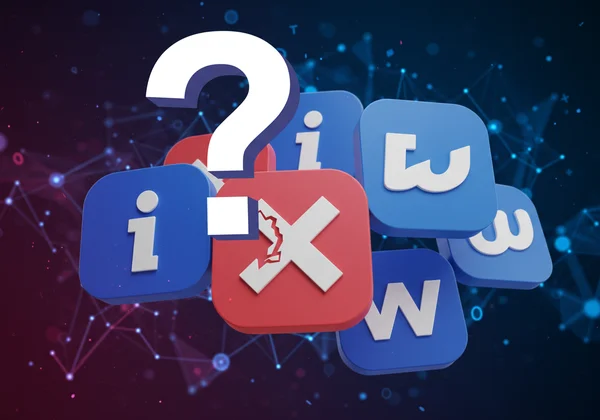
How to Remove EXIF Data: Your Pre-Sharing Privacy Checklist
Taking control of your photo privacy is easier than you think. By integrating a simple check into your sharing routine, you can post with confidence. The goal is to remove EXIF data or at least be aware of what you are sharing before it ever leaves your device. This is the cornerstone of responsible digital citizenship.
Step-by-Step: Stripping Metadata with Online Tools
The most secure and straightforward method for checking your photo's metadata is using a tool that respects your privacy. While many tools exist, it's vital to choose one that processes images locally in your browser. This ensures your sensitive photos are never uploaded to a third-party server.
Our platform was built on this principle. Here’s how you can use it:
- Visit the Website: Navigate to EXIFData.org on your computer or mobile device.
- Select Your Photo: Drag and drop an image file onto the page or click to select a file from your device.
- Instantly View Data: The tool will immediately display all embedded EXIF data without uploading your file. It all happens right in your browser.
By viewing the data first, you can decide if the photo is safe to share as-is or if you need to take steps to remove it.

Desktop & Mobile Methods for EXIF Removal
Most operating systems have built-in ways to remove metadata:
- On Windows: Right-click the photo file, go to
Properties>Details, and clickRemove Properties and Personal Information. - On macOS: Open the photo in the
Previewapp, go toTools>Show Inspector, and then navigate to the GPS tab to remove location data.
While these methods work, they can be cumbersome. Using a dedicated online viewer first is the fastest way to assess what needs to be removed.
The Golden Rule: Always Check Before You Share
Make it a habit. Before you hit "post," "send," or "upload," take 30 seconds to run your photo through a secure viewer. This simple step transforms you from a passive data sharer into an empowered and proactive guardian of your own privacy.
Share with Confidence: Your Journey to Digital Privacy
With a clear understanding of EXIF data, you're now empowered to reclaim your digital privacy. The invisible information embedded in your photos doesn't have to be a liability. By being aware of the risks and adopting a simple "check before you share" mindset, you can continue to capture and share your life's moments with complete peace of mind.
You now have the knowledge and the tools to protect yourself. Your journey to safer online sharing starts with your next photo. We encourage you to try our tool and see for yourself what secrets your images hold. Share this guide with friends and family, and let's work together to create a safer, more private digital community.
Frequently Asked Questions About EXIF Data & Online Photo Sharing
Does EXIF data always show my exact GPS location?
No, not always. GPS data is only recorded if location services were enabled on your camera or smartphone when the photo was taken. However, when it is present, it is often frighteningly accurate. It's always best to check your images with a tool like our secure viewer to be certain.
Do screenshots or downloaded images contain EXIF data?
Generally, screenshots do not contain the same rich EXIF data as a photo taken with a camera, as they are capturing pixels on a screen, not data from a camera sensor. However, they do contain some metadata, like creation date and device information. Downloaded images from most social media sites will have their original EXIF data stripped, but images downloaded from other sources (like a personal blog or cloud storage link) might still contain the full, original metadata.
What is the easiest way to remove EXIF data from my photos online?
The easiest and safest process is to first view the data to see what's there. Using a privacy-focused online viewer allows you to instantly see all metadata without uploading your file. Once you know what data is present, you can use your operating system's built-in tools or other software to remove it before sharing.
If I crop a photo, does the EXIF data change?
Cropping or editing a photo can sometimes alter or remove certain EXIF tags, but in many cases, most of the original metadata (including GPS location and camera details) remains intact. Never assume that editing an image has made it safe to share. Always verify with an EXIF viewer.
Why is your tool a secure option for checking my photos?
Our tool is a uniquely secure option because it operates entirely within your web browser. When you select a photo, our tool's code reads the data locally on your computer. Your photo is never transmitted, uploaded, or stored on our servers. This guarantees that your private images remain completely private, giving you the power to check your data with zero risk.