Social Media & EXIF Data: Protect Your Photo Privacy
We share photos constantly, connecting with friends and family worldwide. But have you ever paused to think about the hidden data tucked inside your images? This invisible data, known as EXIF data, can sometimes include sensitive details like the exact location where a photo was taken, the device used, and even the time of day. So, does social media remove EXIF data? We'll explore how major social media platforms handle your photos' embedded metadata and reveal simple, proactive steps to safeguard your privacy before you click "share." For a quick check of your own images, consider using an online EXIF viewer to see what's hidden.
Understanding EXIF Data & Its Privacy Risks
Before diving into how social media platforms handle your images, it's crucial to grasp what EXIF data is and why it matters for your privacy. Understanding this helps you manage your digital footprint effectively.
What is EXIF Data in Your Photos?
EXIF data (Exchangeable Image File Format) is a standard that stores various pieces of information within an image file itself. Think of it as a digital fingerprint for your photos. When you snap a picture with your digital camera or smartphone, this metadata automatically records details such as the camera model, exposure time, aperture, ISO speed, focal length, and even the date and time the photo was taken. More importantly, it often includes GPS location data, pinpointing the exact coordinates of where the image was captured. This rich image metadata viewer information can be incredibly useful for photographers or for organizing your own gallery, but it poses significant privacy concerns when shared publicly.
The Hidden Privacy Risks of Sharing Photo Metadata
The presence of sensitive information like GPS location data within your photos presents considerable photo privacy risks. Imagine sharing a picture of your child's first day of school, unknowingly broadcasting your home address through its embedded metadata. Or perhaps a vacation photo inadvertently reveals your empty house, making it a target. This kind of data can be exploited by malicious actors for stalking, burglary, or even identity theft. Even if you manually remove EXIF data, it's wise to double-check using a reliable tool. Learning how to check EXIF data on your photos is a vital step in maintaining online safety.

Does Social Media Remove EXIF Data? Platform by Platform
One of the most common questions users have is whether social media platforms automatically strip out EXIF data upon upload. The answer isn't always straightforward, and it varies significantly from one platform to another. Knowing the specifics helps you make informed decisions about your photo privacy.
Facebook & Instagram: What Happens to Your Photo EXIF?
When it comes to giants like Facebook and Instagram, generally, these platforms are known to strip EXIF data from uploaded photos. This is primarily done for two reasons: privacy protection for their users and to reduce file sizes for faster loading and storage efficiency. For instance, does Instagram remove EXIF data including location? Yes, typically the major identifying metadata, including GPS coordinates, camera model, and timestamp, is removed. While this offers a baseline level of privacy, keep in mind that image processing can be complex, and relying solely on a platform to strip data might not be foolproof for sensitive content.
The Nuances of Metadata Stripping: Why It Matters
While many social media platforms aim to protect user privacy by stripping metadata, the process isn't always perfect or comprehensive. Some platforms might leave certain pieces of information, or the stripping process might not catch all obscure metadata tags. Furthermore, the policies can change over time. This photo metadata viewer reality means that even if a platform claims to strip metadata, it's still prudent for users to take control themselves. Being proactive with a free EXIF editor before uploading gives you peace of mind and ensures that no unwanted personal data inadvertently slips through.
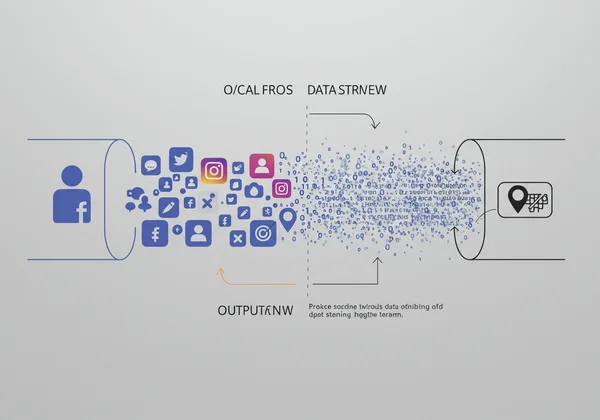
Protecting Your Privacy: How to Remove EXIF Data Before Sharing
Taking control of your photo privacy starts with understanding and managing the EXIF data embedded in your images. The best practice is to proactively remove EXIF data yourself before your photos ever reach a social media server. This simple step gives you complete control over what information is shared.
Why You Should Always Check Your Photos First
Before uploading any picture to the internet, it's highly recommended to check photo details for any hidden information. This isn't just about GPS location; it could be details about your camera, the specific date and time, or other technical specifications that you might not want publicly associated with your image. A quick check allows you to identify and mitigate potential privacy risks. This proactive approach ensures that only the visual content you intend to share is made public, safeguarding your personal information.
Using an Online EXIF Viewer to Check
The easiest way to view image EXIF data is by using a dedicated online tool. Our online EXIF viewer offers a free, secure, and user-friendly experience. What makes this tool stand out is its commitment to your privacy: your images are processed directly in your browser and are never uploaded to any server. This means you can quickly and safely check EXIF data on your photos without worrying about your sensitive images leaving your device. Simply drag and drop your image, and our EXIF reader will instantly display all embedded metadata. Explore EXIF data now to see how simple it is.
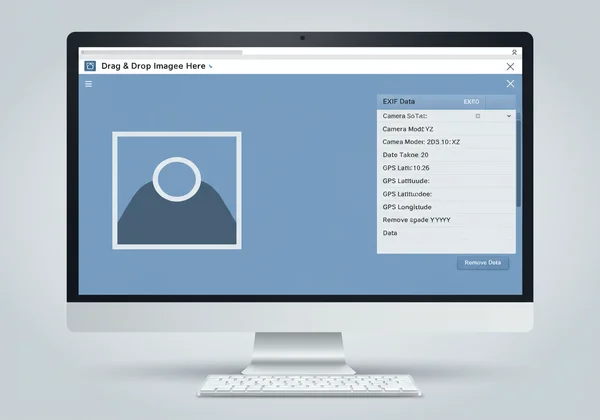
Steps to Strip EXIF Data for Safer Sharing
Once you've used an EXIF viewer to identify sensitive information, the next step is to strip EXIF data from your photos. Many image editing software programs offer this functionality. Alternatively, some online tools provide the option to remove metadata directly after viewing. The key is to ensure that the tool you use respects your privacy by processing images locally. After stripping, you'll have a clean image file ready for sharing, significantly reducing your photo privacy risks. Remember, taking these steps yourself puts you in charge of your digital safety.
Take Control of Your Photo Privacy
As we continue to share our lives online, mastering how you manage social media EXIF data has become more critical than ever. While platforms often try to protect your photo privacy, relying solely on them is not a guaranteed solution. By taking the proactive step to check EXIF data and remove EXIF data yourself, you gain complete control over what personal information is embedded in your shared images.
Make privacy your priority today. Before your next upload, we encourage you to use our EXIF data viewer. Our free, privacy-focused EXIF data viewer allows you to instantly check and analyze your photos' metadata right in your browser, without any server uploads. Take control of your digital footprint today and share with confidence.
Frequently Asked Questions About EXIF Data & Social Media
Do screenshots have EXIF data?
Generally, no. Screenshots typically do not contain the same rich EXIF data as photos taken directly from a camera. They usually include basic information like the screen resolution and the date/time of capture, but lack camera settings, GPS location, or other detailed metadata from the original image.
How do I find the original metadata of a photo?
You can find the original metadata of a photo by using a dedicated EXIF viewer tool. For local files, your computer's operating system might show some basic details in the file properties. However, for a comprehensive look at all image metadata viewer information, including maker notes and less common tags, a privacy-focused online EXIF viewer offers a quick and easy solution to view image EXIF data.
Does EXIF data show location, even after social media upload?
Most major social media platforms, including Facebook, Instagram, and X (Twitter), strive to remove GPS location data and other identifying EXIF data upon upload to protect user privacy. However, as discussed, this process isn't always perfect, and it's safest to manually remove EXIF data from photos yourself before sharing to ensure no location information is accidentally leaked.
What is the best tool to remove EXIF data?
The "best" tool depends on your needs, but for ease of use, privacy, and accessibility, an online EXIF viewer that offers removal capabilities and processes images locally (like the one found on our site) is highly recommended. These tools allow you to strip EXIF data without installing software and ensure your sensitive images remain on your device, providing peace of mind. Check your photos now for free.