Unlock Hidden EXIF Data: A Deep Dive into MakerNotes & Camera Secrets
Have you ever looked at a photo and wished you knew its complete story? Beyond the standard shutter speed, aperture, and ISO, your camera embeds a secret layer of information known as EXIF MakerNotes. This data is a manufacturer's hidden signature, packed with details that standard viewers often miss. For those asking what is exif data that truly tells all, MakerNotes are the answer.
This deep dive will demystify the world of MakerNotes, showing you what secrets your camera is hiding and how they can elevate your photography, streamline your workflow, and even verify an image's authenticity. We'll explore how you can instantly access this rich information using a secure and private tool. Ready to truly understand your images and unlock their hidden depths? Start exploring them instantly with our tool: explore your photo's EXIF data right now.
What Are EXIF MakerNotes: Understanding Hidden EXIF Data
Every digital photo contains a block of Exchangeable Image File Format (EXIF) data. This is the standardized information that includes camera settings, date, time, and sometimes GPS location. However, camera manufacturers like Canon, Nikon, and Sony also embed a proprietary, non-standard block of data within the EXIF header. This is the MakerNote.
Think of standard EXIF as a universal language that all cameras speak, while MakerNotes are the specific, technical dialects unique to each brand. This is where the most granular and fascinating details are stored.
Standard EXIF Data vs. Proprietary Metadata
The key difference lies in standardization. Standard EXIF fields are universal; an F-stop value means the same thing whether it's from a Fujifilm or a Panasonic camera. MakerNotes, however, are a black box. Their structure and the data they contain are defined entirely by the manufacturer, requiring a specialized tool that can decode this proprietary metadata. Without the right key, this information remains invisible or appears as a jumble of unreadable code.
The Camera Manufacturer's Secret Language
Why do manufacturers include this complex data? It serves several purposes. It can store information about specific features, like the lens stabilization mode used or the exact focus points that achieved a lock. It also contains diagnostic information and firmware details that can be useful for servicing and troubleshooting. For photographers and tech enthusiasts, this is a goldmine of camera specific data that reveals exactly how a camera performed at the moment of capture. Our online EXIF data viewer tool is designed to be the key that unlocks this language for you.

Diving Deep into Advanced Photo Metadata
The real magic of MakerNotes becomes apparent when you examine the brand-specific information they reveal. Different manufacturers prioritize different data, offering unique insights into their hardware's performance and the photographer's choices. Let's look at what some of the major players hide inside their images' EXIF data.
Decoding Canon's Unique Insights from MakerNotes
Canon's MakerNotes are famously detailed. They can provide a wealth of information that helps photographers analyze their technique and gear. For example, you can often find the precise Canon lens data, including the exact lens model used, which is invaluable for managing a large collection of gear. More impressively, many Canon models embed the Canon shutter count, giving you a clear picture of your camera's usage and lifespan.
Exploring Nikon's Proprietary EXIF Secrets
Nikon is another brand that offers rich, proprietary data. Their MakerNotes often include detailed autofocus information, such as which of the Nikon focus points were active and which one achieved the final focus. This is incredibly useful for critiquing your own work and understanding why some shots are tack-sharp while others miss the mark. You can also find data on Vibration Reduction (VR) settings, high ISO noise reduction, and other in-camera processing details within the Nikon EXIF data.
MakerNotes from Sony, Fujifilm, and Other Camera Brands
The exploration doesn't stop with Canon and Nikon. Sony's MakerNotes can reveal data like internal camera temperature, which can be relevant for videographers shooting long sessions. With Sony MakerNote data, you can monitor performance under stress. Fujifilm is renowned for its in-camera film simulations, and its MakerNotes often record which specific Fuji film simulation was used to create a JPEG, giving you a recipe to replicate the look later. To see what your specific brand reveals, the best way is to check your camera's EXIF data with a powerful viewer.

Leveraging Advanced Photo Metadata
Understanding MakerNotes is more than just a technical curiosity; it provides tangible benefits for photographers, analysts, and content managers. This advanced data empowers you to work smarter, shoot better, and protect your assets.
Boosting Your Photography: Learning from MakerNote Details
By using a tool to analyze shooting data, you can gain incredible insights into your habits. Did you consistently rely on a single focus point? Was your image stabilization active for that handheld low-light shot? Reviewing this EXIF data helps you connect your settings to your results, turning every photo into a learning opportunity. You can see how your gear truly performs in different scenarios, helping you master your equipment.
Digital Forensics and Image Authenticity with MakerNotes
MakerNotes play a critical role in the world of digital forensics. Because this data is difficult to alter without leaving traces, it can be a key component of image verification. Many cameras embed the unique camera serial number directly into the MakerNotes. This can help prove that a specific photo was taken by a specific camera, which is essential for photojournalists, legal experts, and anyone needing to establish the provenance of a digital image.
Streamlining Your Workflow & Gear Management
For professional photographers and agencies, MakerNotes are a powerful tool for asset management. Tracking shutter actuations across multiple camera bodies helps schedule preventative maintenance before a critical failure occurs. Knowing which specific lens was used on a shoot helps with cataloging and ensures consistency across projects. You can efficiently manage your gear and workflow just by unlocking the data already present in your files.

How to View EXIF Data with EXIFData.org
Accessing this deep well of information might sound complicated, but it doesn't have to be. This online EXIF data viewer was built to be a comprehensive and secure solution for instantly viewing all image metadata, including the complex MakerNote section, without compromising your privacy.
Privacy First: Secure Browser-Side MakerNote Viewing
The most significant concern with online tools is data privacy, especially when dealing with personal or professional photos. Our tool solves this problem at its core. It operates entirely within your web browser. When you select a photo, it is not uploaded to any server. All processing and analysis happen locally on your computer. This makes it a true no upload exif viewer, ensuring your files remain 100% private and secure.
Your Step-by-Step Guide to Viewing Full Metadata
Unlocking your photo's secrets is incredibly simple and takes only a few seconds.
-
Navigate to the Homepage: Open your browser and go to the EXIFData.org website.
-
Select Your Image: Drag and drop your photo directly onto the page, or click the button to browse for a file on your device. You can also paste an image URL.
-
Instantly View the Data: The tool immediately analyzes the file and displays all metadata in a clean, organized format. Simply scroll down to find the detailed "MakerNote" section and explore the hidden data from your camera.
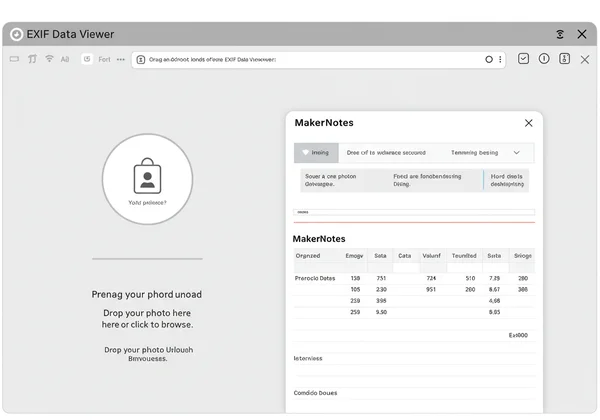
That's it. No software to install, no accounts to create, and no uploads required. You can try it now and see for yourself.
Unlocking Your Photos' Full Story: Final Thoughts
Your photos contain more than just pixels; they hold a detailed record of their own creation. EXIF MakerNotes are the key to unlocking this complete story, offering unparalleled insights for photographers looking to improve their craft, tech enthusiasts curious about their gear, and professionals who need to verify and manage their digital assets. This hidden data transforms a simple image into a rich source of information.
Don't let this valuable data remain locked away. With the right tool, you can harness its power safely and instantly. This powerful EXIF data analysis tool provides a free, private, and powerful way to decode the secret language of your camera.
Ready to see what your photos are really made of? Visit EXIFData.org to view EXIF data to get started!
The Takeaway
Does MakerNote data reveal sensitive personal or location information?
Generally, MakerNotes focus on camera-specific technical data like shutter count or focus modes rather than personal information. However, standard EXIF data can contain GPS coordinates. It's always a good practice to check all image metadata before sharing photos publicly. You can use a comprehensive tool like our free metadata viewer to inspect every part of your image file for any sensitive data.
Can I edit or remove MakerNote data from my photos?
While viewing MakerNote data is straightforward with the right tool, editing or removing it is more complex due to its proprietary nature. Removing the entire EXIF block will also remove the MakerNotes, but selectively editing them often requires specialized desktop software. The first step is always to identify what data is present, which is a primary function of our free metadata viewer.
Is MakerNote data present in all image file types, like JPEGs and RAWs?
MakerNote data is typically embedded by the camera at the time of capture, so it is present in both original RAW files and in-camera-generated JPEGs. However, if an image is heavily edited and re-saved with software that strips its EXIF data, the MakerNotes can be lost. HEIC files from iPhones and other devices also contain their own sets of metadata.
How does MakerNote differ from standard EXIF, IPTC, and XMP?
Think of them as different layers of information. EXIF is for technical camera data. IPTC is for descriptive information like copyrights, captions, and keywords, often added by photographers or news agencies. XMP is a more modern, extensible standard by Adobe that can store a wide range of data, including edit history. MakerNotes are a proprietary, technical sub-section within the EXIF data block, specific to the camera manufacturer.